![[PukiWiki] [PukiWiki]](image/mycomputer.png)
合わせていたと思ったのに、なかなかうまく行ってませんでした。
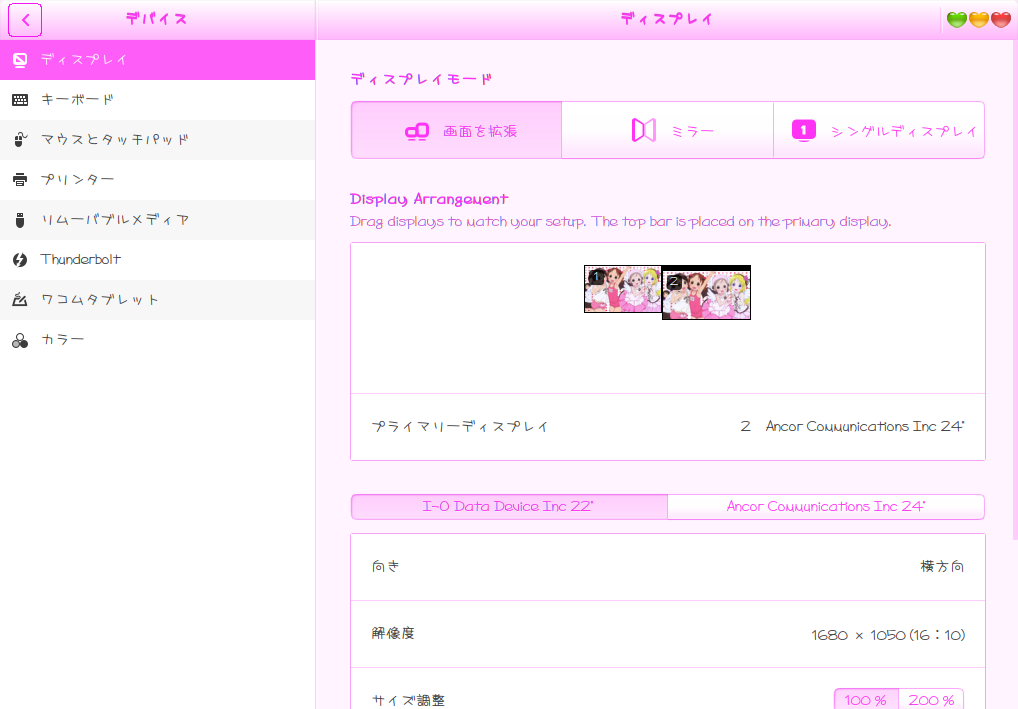
はじめに、IO Data Device Inc 22’の設定が、デフォルトと思われる、1280x1024になっちゃってました。正しくは1680x1050という奇っ怪なドッド数です。
直すのですが、適用されません。・・・一度シングルディスプレイにしてから、直すと適用できました。
同じように、IO Data Device Inc 22’が下に21ドットほどずれてました。これは、直すと、画面真っ暗で操作できない・・・やはりシングルディスプレイから設定し直すと適用できます。
直ったか確認。
$ xrandr Screen 0: minimum 320 x 200, current 3600 x 1200, maximum 16384 x 16384 DVI-D-1 connected primary 1920x1200+1680+0 (normal left inverted right x axis y axis) 518mm x 324mm 1920x1200 59.95*+ 1920x1080 60.00 1600x1200 60.00 1680x1050 59.88 1280x1024 60.02 1440x900 59.90 1280x960 60.00 1024x768 60.00 800x600 60.32 56.25 640x480 59.94 HDMI-1 disconnected (normal left inverted right x axis y axis) DP-1 disconnected (normal left inverted right x axis y axis) DVI-D-2 connected 1680x1050+0+0 (normal left inverted right x axis y axis) 474mm x 296mm 1280x1024 60.02 + 75.02 1920x1080i 60.00 60.00 59.94 1680x1050 59.95* 1440x900 59.90 1280x960 60.00 1280x720 60.00 59.94 1024x768 75.03 70.07 60.00 832x624 74.55 800x600 72.19 75.00 60.32 56.25 720x480 60.00 59.94 640x480 75.00 72.81 66.67 60.00 59.94 720x400 70.08
このままだと、ログイン前はIO Data Device Inc 22’が右に、ログイン後はIO Data Device Inc 22’が左に来ちゃうので・・・
Ubuntu 16.04 プライマリモニタにログイン画面を表示する方法を参考にしました。
$ sudo cp ~/.config/monitors.xml ~gdm/.config/
でうまく行くはずです。
2002150020追加
$ sudo cp ~/.config/monitors.xml ~gdm/.config/monitors.xml $ sudo chown gdm:gdm ~gdm/.config/monitors.xml
の他に、
$sudo gedit /etc/gdm3/custom.conf WaylandEnable=false
をアンコメントしないとできませんでした。
きちんと絵がはまるように、設定します。(切り落とし等しないように)
background-repeat: no-repeat; background-size: 100% 100%; background-position: center;